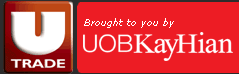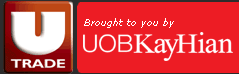Internet Explorer 6
> Click Tools
> Select Internet Options
> Under Temporary Internet Files, select Delete Files and Delete Cookies
> Click OK
> Close and re-open your browser
Internet Explorer 7
> Click Tools
> Select Internet Options
> Under Browsing History, select Delete
> Under Temporary Internet Files, select Delete Files
> Under Cookies, select Delete Cookies
> Click OK
> Close and re-open your browser
Internet Explorer 8
> Click Tools
> Select Internet Options
> Under Browsing History, select Delete
> Ensure Temporary Internet Files and Cookies are ticked
> Click Delete
> Click OK
> Close and re-open your browser
Mozilla Firefox 2 and 3
> Click Tools
> Select Clear Private Data
> Ensure that Browsing History, Cache, Cookies and Authenticated Sessions are ticked
> Click Clear Private Data Now
> Close and re-open your browser
Mozilla Firefox 3.5 and 3.6
> Click Tools
> Select Clear Recent History
> Under Time range to clear, select Everything
> Under Details, ensure that Browsing & Download History, Cookies, Cache and Active Logins are ticked
> Click Clear Now
> Close and re-open your browser
Mozilla Firefox 9.0
> Click tools
> Select Clear Recent History
> Under Time range to clear, select Everything
> Under Details, ensure that Browsing and Download History, Cookies, Cache and Active Logins are ticked.
> Click Clear Now
> Close and re-open your browser.
Google Chrome 6.0
> Click Tools icon
> Select Tools
> Select Clear browsing data
> Select Empty the cache and Delete cookies and other site data
> Under Clear data from this period:, select Everything
> Click Clear browsing data
> Close and re-open your browser