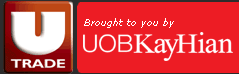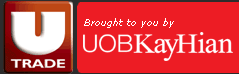- Log out before closing the browser
To ensure that you close the session successfully, you should always log off by clicking “Logout’ on the top right corner before closing the browser.
- Ensure you have the latest browser version
With the latest browser version, you will have the latest updated security features for that browser.
- Clear your cache after each session
When you login to our UTRADE Trading Platforms, temporary files are stored in your system's cache. You can clear your cache after each session by following these steps:
Step 1: Select "Tools" >> "Internet Options"
Step 2: Select "General" tab.
Step 3: Click on the "Delete Files" button under the Temporary Internet Files.
Step 4: Tick the "Delete all offline content" and click on "OK"
Step 5: Click on "OK" and save the changes
- Avoid sharing or using shared / public computers
Sharing or using shared or public computers to access UTRADE Trading Platforms is a potential security risk on your part. If you use a shared or public computer, ensure that you disable AutoComplete, log out, and clear your cache after your session.
- Ensure adequate security if on a wireless network
Be certain that the wireless network has been configured to incorporate network security, including but not limited to, data encryption.
- Check your account regularly
Always check your order history regularly to ensure that all details are updated and there has been no unauthorized access on your account. Please inform us immediately if you suspect unauthorized access on your account.
- Regularly update your contact details
Keep us updated on your latest contact details to facilitate us in contacting you when necessary.
- Protect your computer against malicious viruses
You are advised to install and update anti-virus software. Do not install software programs from an unknown source. Certain viruses as well as programs may capture sensitive personal data without your knowledge. You can prevent this by constantly updating your anti-virus software and regularly scanning your system.
- AutoComplete Disabled
The AutoComplete function has been disabled to minimise unauthorised access into the system.